Remote Debugging in Python
A robust debugger is indispensable for any serious development environment. When it comes to Python projects, having the ability to utilize a remote debugger can significantly enhance troubleshooting capabilities, especially in asynchronous applications.
PuDB
One standout option for Python developers is PuDB, a feature-rich debugger that includes native support for remote debugging.
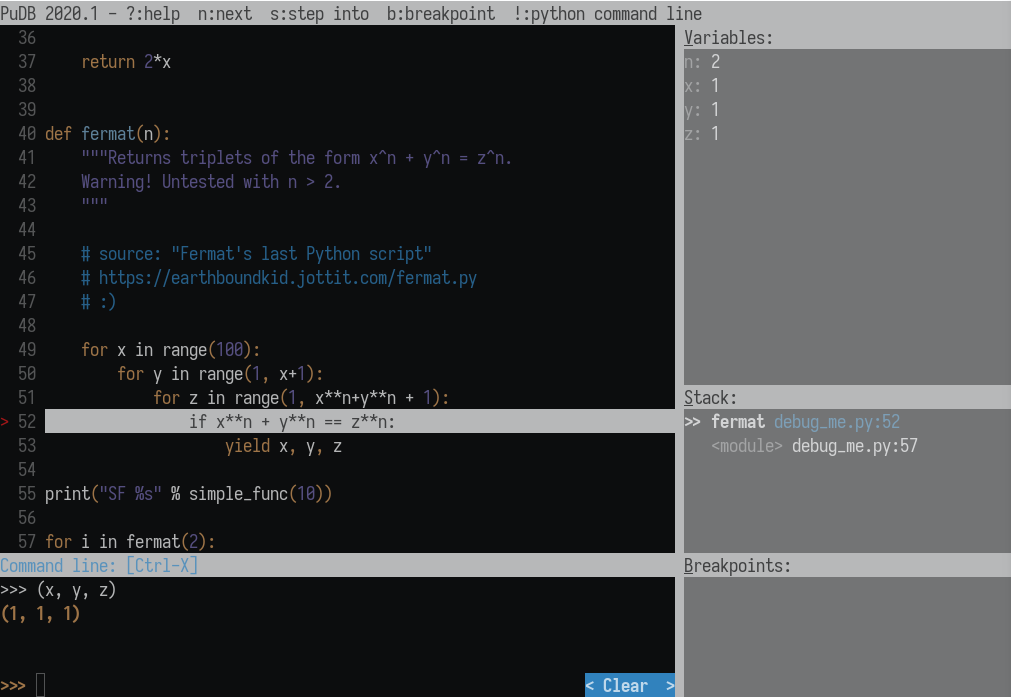 Screenshot of the PuDB “Dark Theme”: https://documen.tician.de/pudb/
Screenshot of the PuDB “Dark Theme”: https://documen.tician.de/pudb/
How to use remote debugging with PuDB
Enabling remote debugging with PuDB is straightforward. Follow these steps:
-
Import the
set_trace()method:In your Python code, import the
set_trace()function frompudb.remote:1from pudb.remote import set_trace; set_trace()This function call creates a breakpoint in your code that triggers the debugger when reached.
-
Connecting to the debugger:
Once your code hits the breakpoint, you can connect to the debugger via a telnet connection. The debugger will output the port number you should use. For example:
1telnet 127.0.0.1 6899 # Replace 6899 with the actual port number shown in your debugger outputThis telnet connection establishes communication with the running debugger, allowing you to inspect variables, step through code, and diagnose issues remotely.
Remote debugging with PuDB provides a powerful toolset for Python developers working on complex applications, enabling efficient troubleshooting without needing to interrupt or modify the running application excessively.